How to Get Online - Hosting
You already know how to upload and publish a website using your student web space, but you're obviously not going to use this space forever.
This page should provide you enough information to get started looking for a hosting provider, so you can "properly" publish your work on the internet. Let's go over some of the key things to look for, then I'll give you some recommended hosting companies to get started with.
tl;dr
There are 2 things you'll need to start hosting a web site online:
- Shared hosting to store your web site's files and scripts, provided by a hosting company.
- A super awesome domain name for people to find you. This is often provided along with your hosting, otherwise use a registrar like Hover.
Domains
A good domain name is very important, as this is essentially the flag for identifying your little island on the internet.
A domain name is the human-friendly URL that is associated with your web site, or more specifically, your site's IP address. When a user directs their browser to your domain, they are invisibly pointed to the network IP address for your web site's server. This is accomplished through a very complex system called DNS, or the domain name system, which we'll touch on a little more in another lesson.
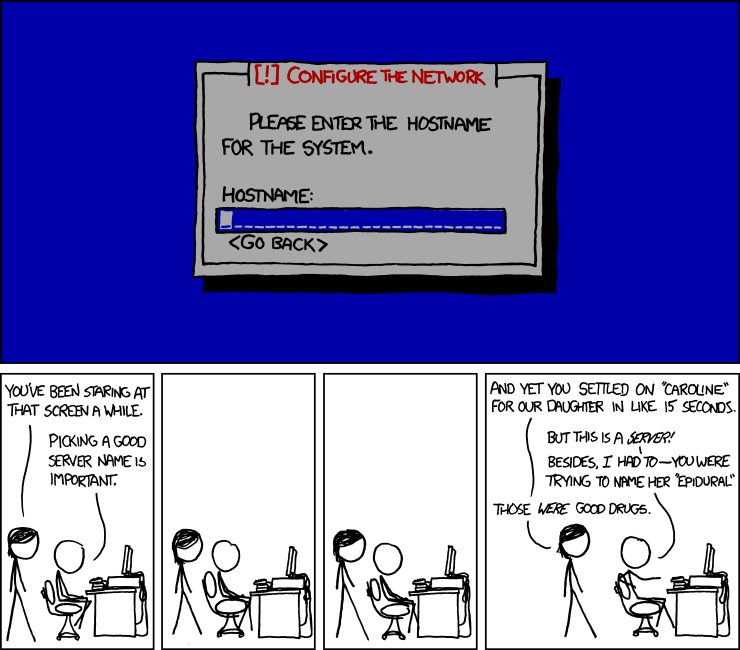
Top Level Domains
A Top Level Domain (TLD) is the best kind to have. They're easy remember and rank highest with search engines. Many hosting providers offer one free domain name to go with your hosting plan.
Examples of TLDs include
- http://greatestwebsite.com
- http://myisland.net
There are country code TLDs like .us for the United States, and you've undoubtedly seen others like .co.uk (Britain), .com.au (Australia), .jp (Japan), .eu (European Union), .de (Germany) or .ru (Russia).
Some TLDs have restrictions on who can use them. .edu domains for example can only be used by educational institutions. .org has restrictions as well.
Since 2012 over 1000 new TLDs have been made available to registrars. You can now register domains ending in words longer than 3 characters like .hospital, .expert, .rugby, or .ninja.
Subdomains
Some services offer hosting completely for free under a subdomain. A subdomain is a great way to get a simple web site quickly and easily online, but it usually doesn't offer the same level of control as having your own server.
Examples of subdomains include
- http://today.tcnj.edu
- http://ithinkthereforeiblog.wordpress.com
- http://random-musings.tumblr.com
If you have a TLD and your own hosting, you can create your own subdomains. You can even run an entirely separate web site under a subdomain!
Finding and Registering a Domain
You can search for available domains through the web site of almost any hosting company. A TLD will cost about $8-15/yr if not included with your hosting plan. Newer TLDs may cost more, about $18-$60/yr.
If offered, a free domain to go with your hosting is great, and having everything managed under one account at the same company makes things very easy.
You should know however, that domains are technically separate from hosting, and it is possible to have a domain registered with one company, and point it to your web server at a different company.
You can even point a domain to a computer at your house! Although I wouldn't recommend it.
The process of acquiring a domain is very straightforward if no one else currently owns it. If you purchase a domain off of someone else, they will need to unlock it and initiate a transfer. Your registrar can help you with this process.
I strongly recommend finding a domain that is readily available, if you can. While a pretty dirty tactic, cybersquatting is common. People often buy popular domain names and auction them off for a ridiculously inflated price. This is basically legal, unless they are squatting on a name or likeness that you or your business have trademarked.
As an example, when I began searching for a domain to host my photography site, I was hoping to use brphotography.com. Unfortunately, someone was sitting on that domain and tried to negotiate a price of $3000 to release it. I purchased brphotographs.com for about $10 instead. As of this writing several years later, no one has yet purchased brphotography.com.
Remember, the point of a domain is to have something people can easily find you by! Try to choose a domain name that's easy to remember and spell, relevant, and relatively short (characters are precious in tweets and captions!).
Domain Privacy
In order to maintain accountability and prove ownership, all domain registrars require domain owners to submit their full name and contact information, and keep it up to date each year.
Transparency makes sense, right? The only problem is that your full name, email, and other legitimate contact info are made publicly available.
To stop potential spammers and marketing, it's a really good idea to add domain privacy when registering your domain. This will hide your contact info from the public, but legitimate inquiries can get in touch with the registrar as a liaison if they really need to reach you. This service should be free and included, but is often an up-charge of about $15/yr.
Domain Registrars
Again, registering a domain separate from your hosting is not required, and many hosting companies will include a domain with your plan. That said, here a few of the top registrars if you decide to register your domain separate from your hosting:
Hosting
The term hosting refers to rented space on a server that is optimally tied to the internet.
Hosting for a basic web site, like the ones we've created in this class, is pretty simple and a lot like your student server space. You get some login credentials, drop your files in the www/ or public_html/ folder, and you're good to go.
You should, however, know a little more about what you're buying into, so here are some things to look for in a hosting provider.
Operating System
While you won't have to spend much time under the hood of your server for doing front-end development, look for a server that's running some flavor of Linux or UNIX as its operating system (as opposed to Windows). These servers are by far the most common, and most of the software that runs on them is free and open source (like Apache, MySQL, and PHP). All of my suggested hosting providers fall into this category.
You will need a server that has a control panel or some kind of web interface already set up for you. This gives you a visual interface for changing settings and managing your files, as opposed to the command line. cPanel is the most common. This type of plan is usually called managed hosting, which means the host will handle software upgrades, security patches, etc for you.
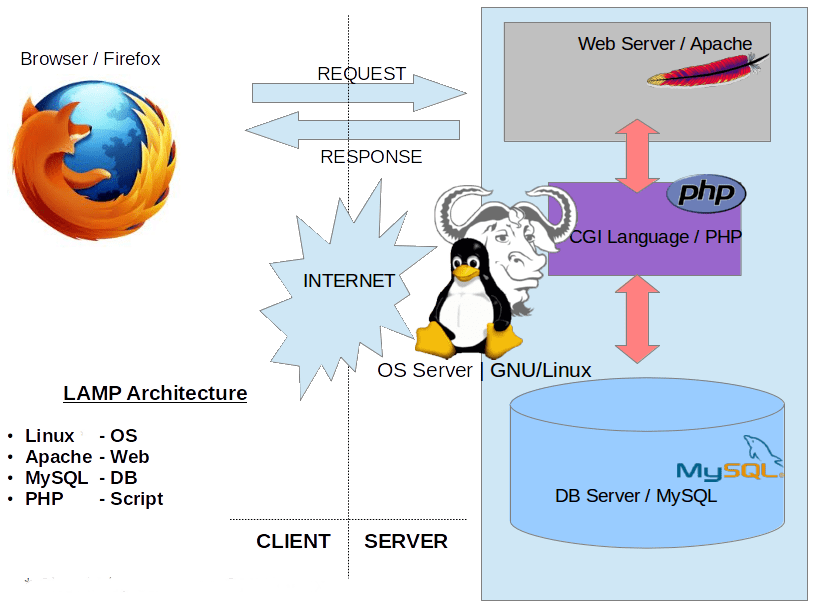
Quotas
Here are some of the things hosting companies categorize into different pricing tiers.
- Disk Usage - The amount of hard drive space you're allotted
- Bandwidth - The amount of monthly network resources (data transfer) you're allotted
- Number of email accounts
- Number of subdomains
- Number of databases
Many hosting companies advertise unlimited resources for certain things. Be aware that unlimited isn't truly unlimited, but you aren't likely to get capped.
Server Types
Look for a shared server as opposed to dedicated or VPS.
Shared servers are by far the cheapest, most common, and easiest to use. You should start on a shared server. They have plenty of resources to handle small and medium sized web sites. They will also be ready to go with a login and web interface.
Basic shared server space typically runs about $3-15/mo depending on promos and what you're getting. Introductory pricing at most hosting providers is very cheap.
"Shared" means that the server your web site is on also hosts other accounts and their web sites (sometimes 100+). You can't see anyone else's files, and they can't see yours.
All of the drawbacks of a shared server come with the fact that you're sharing the same computer resources with several other people. Anyone who has poorly written code, or a password that's easily compromised, or get flagged for sending spam, can affect everyone else on the server. Sometimes a web site has a massive spike in visits, which could cause the server to slow down or even go completely offline for a little while, affecting everyone on it.
Hosting providers monitor how everyone is using server resources very closely, and take many precautions to prevent these things, so problems are rare. If you're lucky enough to go viral and drive tons of people to your website unexpectedly, hosting companies can quickly migrate your site to a more capable setup with a simple phone call.
By now you can probably guess what a dedicated server is. You rent an entire server to yourself. This is overkill for almost any individual, even a full-time web developer maintaining several web sites for your clients. Dedicated servers are common for medium to large sized businesses with lots of traffic. These servers typically start at $150-200/mo.
A VPS, or Virtual Private Server falls somewhere in between. Essentially you are sharing a physical computer with other users, but it appears as though you're on your own machine. This type of server is generally for advanced users who need complete control over their settings and software. VPSes are also generally faster because advanced users pay more for the service and expect greater performance.
VPSes vary considerably in price and capabilities. Web developers can even rent a VPS by the hour, to quickly test some code. Monthly rates for VPSes typically start between $30-50/mo with customer support, but sites like Linode and Digital Ocean start as low as $5/mo. VPSes are usually unmanaged, so you have to manage the software stack yourself, including updates and security patches.
Hosting Companies
It is very difficult to find consistency among reviews of hosting provider, and performance tests are rarely definitive. If you plan to do considerable research before signing up, try to find reviews and ratings from independent, non sponsored sources.
To get you started, here is a short list of providers who appear among the top rated often, and who I know to offer good service:
- Dreamhost - Slightly more expensive than your cheapest options, but arguably worth the premium. Uses their own intuitive interface (not cPanel, but very easy to use). Support is very responsive but support options (phone, chat, email, etc) are slightly more limited.
- HostGator - Consistently one of the top-rated hosting providers, excellent customer support, and very good pricing. Uses cPanel interface.
- JustHost - Dirt cheap which is usually a reason to stay away, but not in this case. Good customer service and uptime, all the same features of the other providers, very few quotas. Uses cPanel interface.
- BlueHost - Basically the same as JustHost.
GoDaddy is conspicuously missing from this list...
I am currently using JustHost for my domains and web sites. My initial decision to use them was based on good reviews, but the best promo price when I signed up several years ago is what sealed the deal. Since then, I've found:
- Pro: Pricing that's hard to beat.
- Pro: Excellent support, particularly over the phone.
- Meh: Speed and uptime.
- Meh: They're based in Utah. While there's nothing wrong with this, most of my traffic comes from the east coast and there are other hosting providers on internet backbones right in NYC.
There is a lot of competition among companies for shared hosting and I think JustHost is as good as any on the above list.
I should also mention that while BlueHost is on more top 10 lists than JustHost, since around 2010 they are both the same company. JustHost had a poor reputation before being acquired by BlueHost, so to turn that around they offer the same services as BlueHost for a cheaper price.
I'll show you what my login and setup looks like for JustHost.
That should be enough to get you started. Feel free to contact me if you have questions about other terms you come across, or a particular hosting plan!